Digital Elevation Model or DEM is the digital representation of earth
surface. For instance, if we divide a 100 meter by 100 meter area into
100 by 100 square grids or 101X101 grid points, we'll end up 10000
squares. Now, if we know the elevation of those 101X101 ( or 10201) grid
points with respect to a datum we can easily develop a DEM of that
area. The Figure 1 shows a DEM of an 100 m by 100 m area generated by
MATLAB.
Figure 1. A MATLAB generated DEM
 Importance
of DEM is enormous in Water Resources Engineering, especially in
hydrological modeling and analysis. In hydrological modeling, the first
thing we need to delineate a basin from adjacent area. We can use the
GIS algorithm to develop such basins from fine gridded DEM. Besides, we
need channel network of that basin for further hydrological analysis
(i.e. channel routing, basin outflow determination, etc) which
eventually may be determined from DEM with the aid of GIS software.
However, the objective of this article is neither hydrological modeling,
nor GIS. Today I'll talk about an excellent DEM data source, namely
SRTM (Shuttle Radar Topography Mission) that I have been using in my
research and everybody can access and use that data source for free of
charge.
Importance
of DEM is enormous in Water Resources Engineering, especially in
hydrological modeling and analysis. In hydrological modeling, the first
thing we need to delineate a basin from adjacent area. We can use the
GIS algorithm to develop such basins from fine gridded DEM. Besides, we
need channel network of that basin for further hydrological analysis
(i.e. channel routing, basin outflow determination, etc) which
eventually may be determined from DEM with the aid of GIS software.
However, the objective of this article is neither hydrological modeling,
nor GIS. Today I'll talk about an excellent DEM data source, namely
SRTM (Shuttle Radar Topography Mission) that I have been using in my
research and everybody can access and use that data source for free of
charge.
SRTM:
SRTM
obtained DEM data covering a near-global scale from 56° S to 60° N.
Eventually it generate one of the the most complete high-resolution
digital topographic database of Earth. SRTM Project was a joint
endeavor of NASA, the National Geospatial-Intelligence Agency, and the
German and Italian Space Agencies, and flew in February 2000.
Information on this project can be found HERE.
It used dual radar antennas to acquire interferometric radar data and
process to digital topographic data. The SRTM 90m DEM's have a
resolution of 90m at the equator, and are provided in mosaiced 5 deg x 5
deg tiles for easy download and use in both ArcInfo ASCII and GeoTiff
format. The technical details on SRTM DEM database is documented on a
paper entitled 'The Shuttle Radar Topography Mission' and can be
downloaded from following link: http://www2.jpl.nasa.gov/srtm/SRTM_paper.pdf
Downloading SRTM DEM:
The official download interface for SRTM 90 m DEM data is HERE. If you click on the link , a new window will be opened like the Figure 2.
Figure 2. SRTM Download Page Screenshot
The
first thing is to select the data server. I would suggest everybody to
keep the default server location. Then we need to select the DEM area.
There are three options to select the DEM area: Multiple Selection,
Enable Mouse Drag and Input Coordinates.
a)
In multiple Selection, one can just click on the required 5 deg x 5 deg
tiles to select the DEM areas randomly. For example, to select the DEM
covering Bangladesh, one can select multiple tiles as below:
Figure 3. Multiple Selection
b)
In Enable Mouse Drag option, an area can be selected. This area will be
Marked on the Map. Only one area can be selected at a time. Results
page will display description of each tile belonging to this marked
area. For example, to select the DEM covering Bangladesh, one can select
multiple tiles as below:
Figure 4, Enable Mouse Drag
c)
In Input Coordinate Option, user can input co-ordinates of their
choice, in different modes (Decimal Input, Deg/Min/Sec). Minimum and
Maximum extremes have to be specified for both longitude and latitude.
For example, to select the DEM covering Bangladesh, one can set the
maximum and minimum Latitude , Longitude as below:
Figure 5. Input Coordinate Option
Personally,
I always prefer to select the DEM area by inputting ordinates. No
mater what selection method has been used, the next step is to select
the File format. There are two different formats: GeoTIFF and ArcInfo
ASCII. Both formats are supported by a wide number of GIS and remote
sensing software. Form my experience, ASCII format are more useful in
hydrological analysis.
The
next step is to click " Click Here to Begin Search" written on the
yellow shaded rectangle. For example, as I select my DEM area by
inputting coordinates: Min Lat=20, Max Lat=30 , Min Lon=85, Max Lon=95,
after clicking " Click Here to Begin Search" , it will give me four
tiles ( Lat 20-25, Lon 85-90; Lat 20-25, Lon 90-95; Lat 25-30, Lon
85-90; Lat 25-30, Lon 90-95) as shown below:
Figure 6. Download DEM
The
final step is to download each and every files either by FTP server or
by HTTP server. The downloaded DEMs are ready to undergo visualization
and analysis. Enjoy !!!

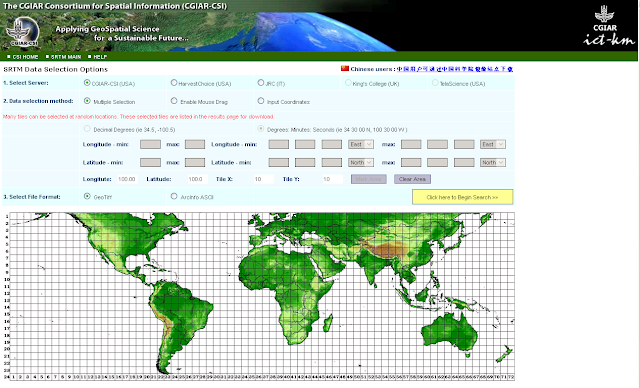




Hello Zahid bhai. Hope you are doing fine. I am currently
ReplyDeleteworking on an exploration project to scale and map all the peaks and high points of Bangladesh. I'm going through the all the available
SRTM data and wondering if you could help me on this matter. Hope to get a response from you.
Regards,
trekmaniac.org
exploreaudree.com
Bhai,paile amakeo diyen.
DeleteIt's Tamal☺️
Hellow,
ReplyDeleteZahid bhai,hope u doing well. I am also looking for srtm data of all the mountains of Bangladesh.
Hope to get a reply from you.
Thanks.
This comment has been removed by the author.
ReplyDeleteI'm in the queue of those very few persons, searching for those informations regarding SRTM data of all the mountains of Bangladesh.
ReplyDelete